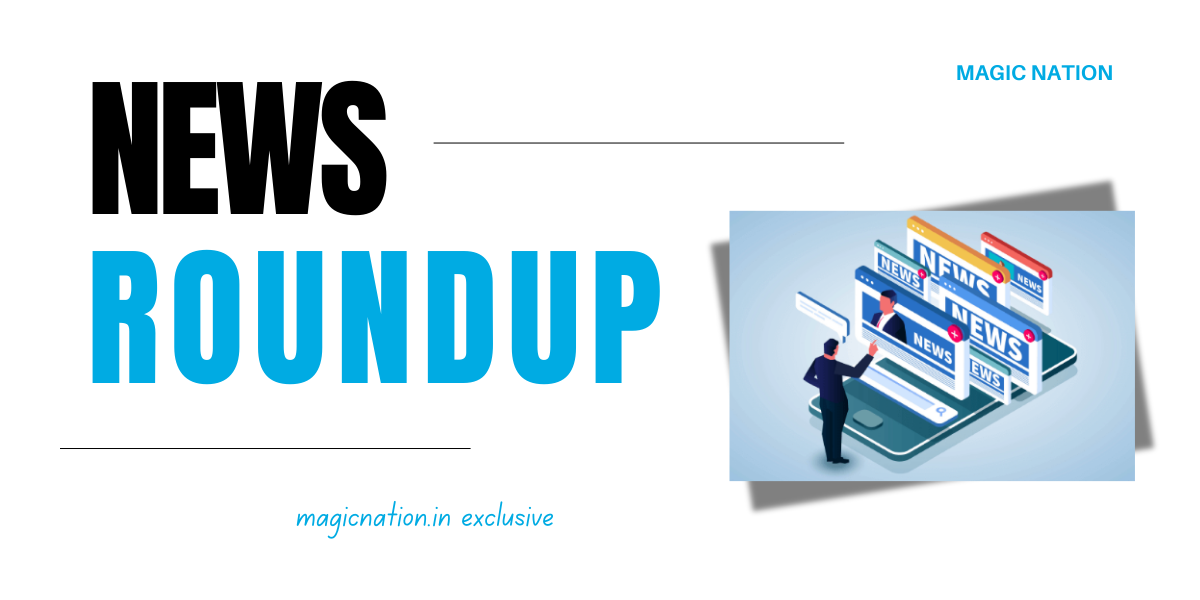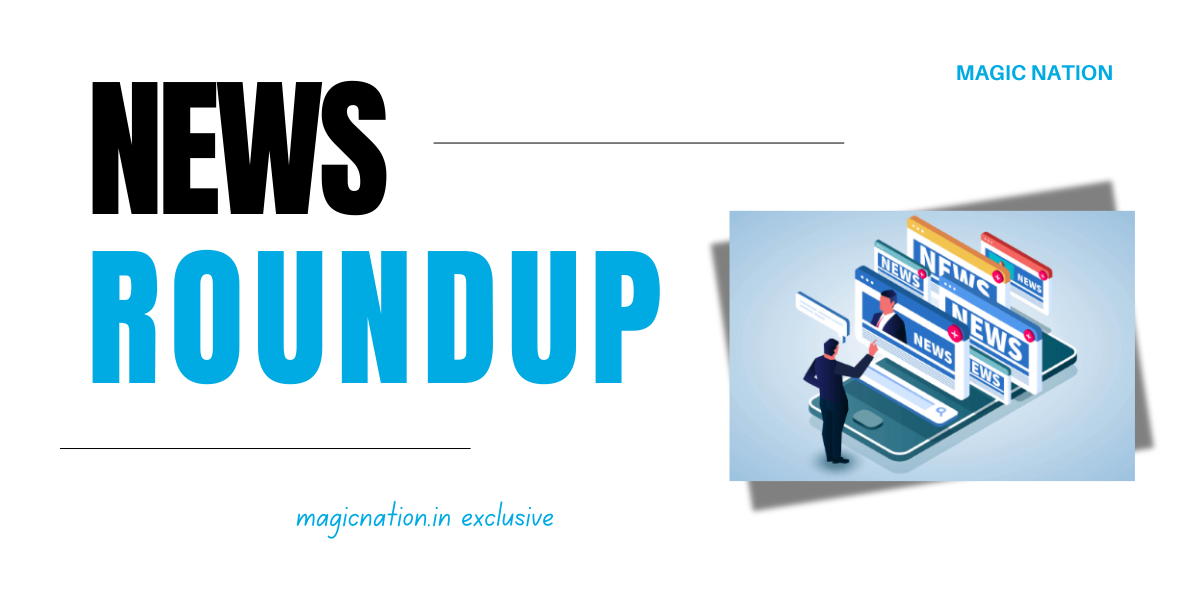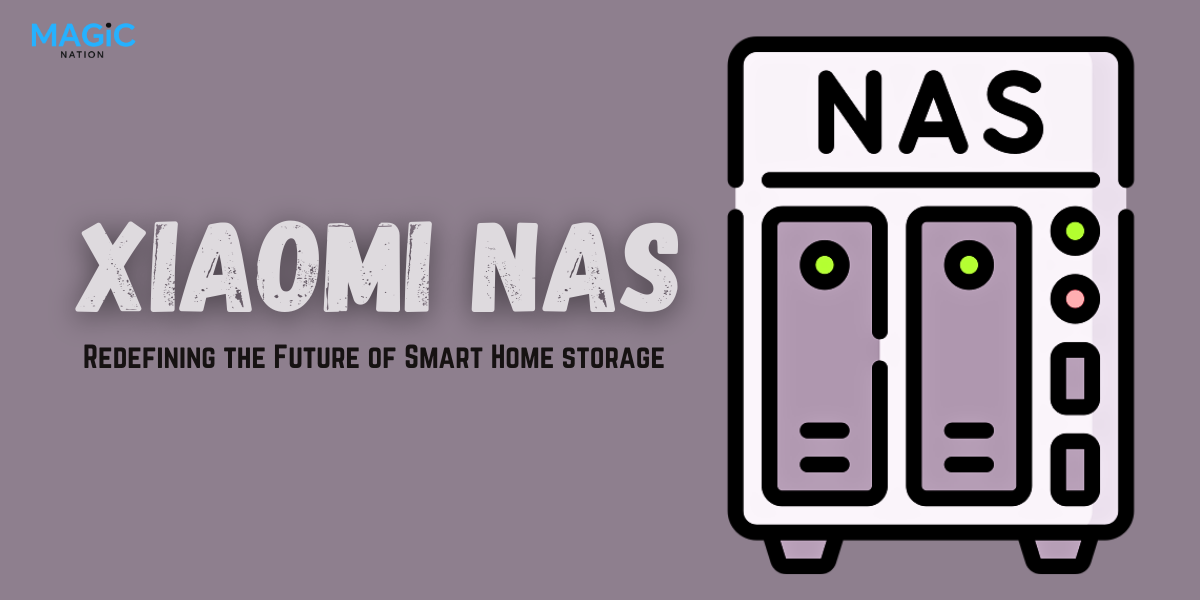The brush tool in Snapseed is an important tool for photo editing because it allows you to make precise and selective adjustments to your images.

With the brush tool, you can literally paint over the regions that you would like to change in your photograph, without affecting the rest of the image.
Here are some of the ways that you can use the brush tool in Snapseed
Dodge and Burn
 Dodge and burn is a technique that photographers use to lighten and darken specific areas of an image. With the brush tool, you can use dodge and burn to make subtle adjustments to your image, such as lightening the shadows on a subject's face or darkening the background to make the subject stand out more.
Dodge and burn is a technique that photographers use to lighten and darken specific areas of an image. With the brush tool, you can use dodge and burn to make subtle adjustments to your image, such as lightening the shadows on a subject's face or darkening the background to make the subject stand out more.Exposure
 Use the brush tool to adjust the exposure of selected areas in your image. This can be useful for correcting overexposed or underexposed areas of an image, or for creating a more dramatic effect
Use the brush tool to adjust the exposure of selected areas in your image. This can be useful for correcting overexposed or underexposed areas of an image, or for creating a more dramatic effect
Temperature
 Use the brush tool to adjust the temperature of selected areas in your image. This can be useful for correcting white balance problems or for creating a warmer or cooler mood in your image.
Use the brush tool to adjust the temperature of selected areas in your image. This can be useful for correcting white balance problems or for creating a warmer or cooler mood in your image.Saturation
 Use the brush tool to adjust the saturation of selected areas in your image. This can be useful for making specific colors stand out more or for creating a more muted or vibrant look in your image.
Use the brush tool to adjust the saturation of selected areas in your image. This can be useful for making specific colors stand out more or for creating a more muted or vibrant look in your image.
Here are some specific examples of how you can use the brush tool in Snapseed
Lighten the subject: Use the dodge and burn brush to lighten the subject, making them appear more bright and vibrant. Darken the background to make a subject stand out more: Use the dodge and burn brush to darken the background behind a subject, making them appear more isolated and prominent.
Boost the saturation of a specific color: Use the saturation brush to boost the saturation of a specific color in an image, making it stand out more.

The brush tool in Snapseed is a versatile tool that can be used to improve your photos in many different ways. You can experiment with the different brush settings and use the brush tool to make precise and creative adjustments to your images.
Hope you learnt something new today. Thank you for reading my article. Don't forget to tag me with your beautiful photographs.
Regards,
Dr Ramdas S Pai