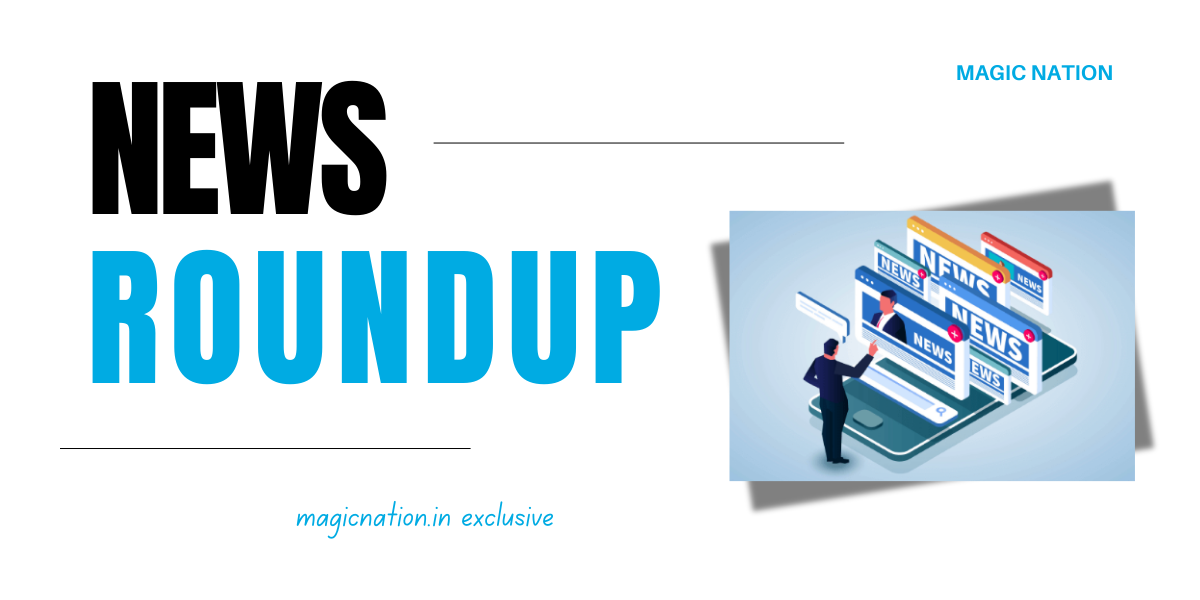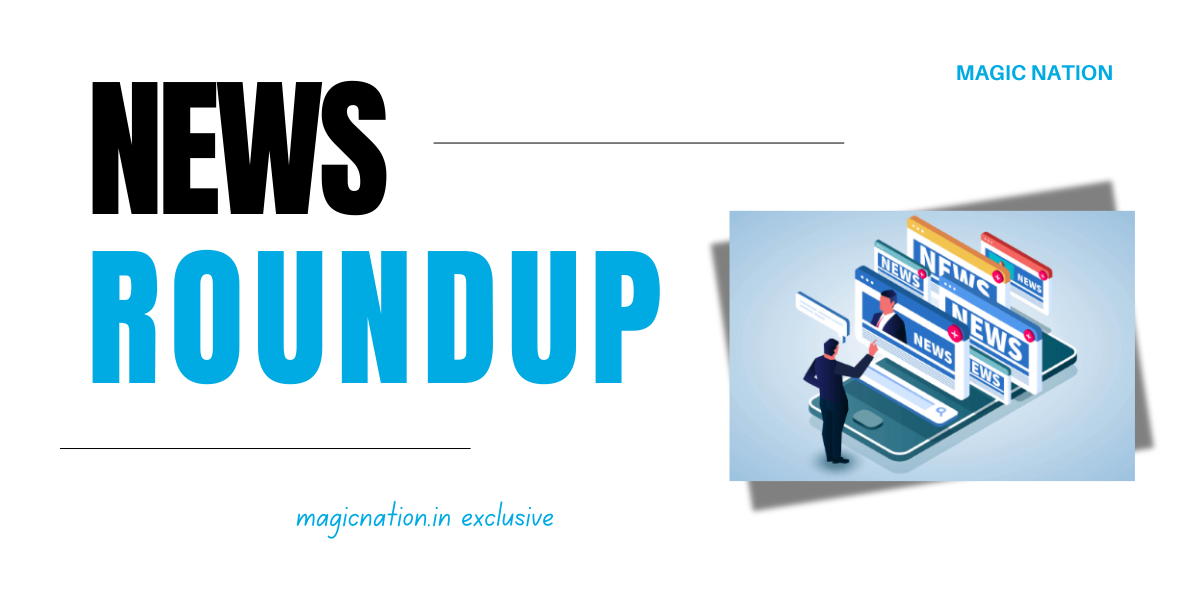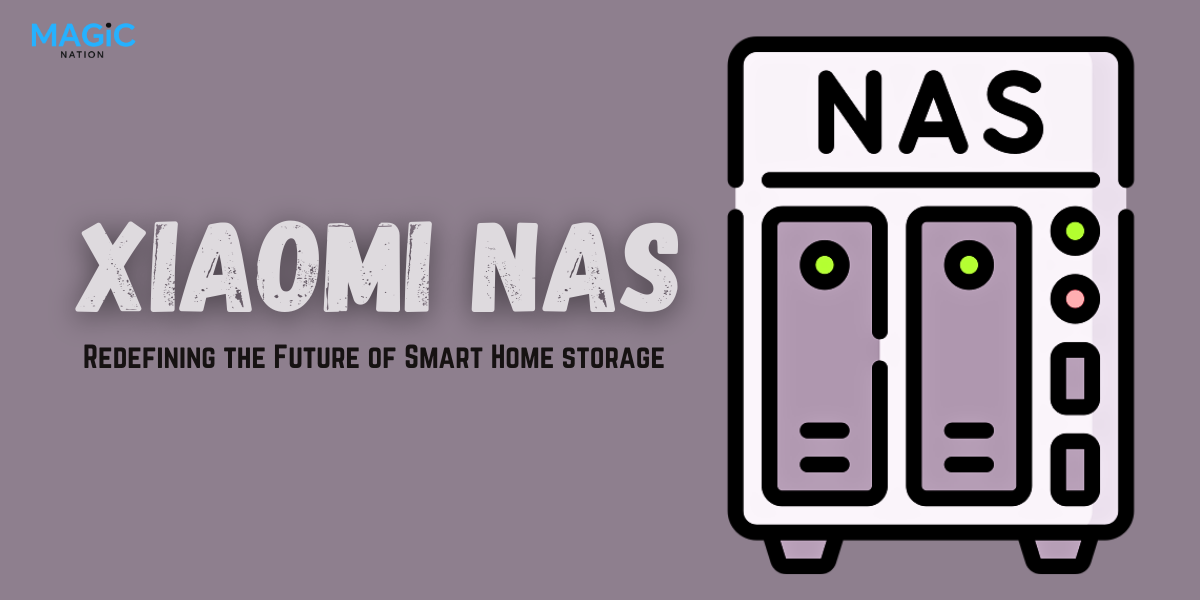Google is enhancing smartphone security with a suite of new features aimed at preventing thieves from accessing your data. These theft protection tools, announced in May, are now gradually rolling out to users worldwide, bringing sophisticated defenses to Android devices. Some users are already reporting access to the new tools, and here's everything you need to know.
Key Features of the New Theft Protection Tools
Google's new theft protection measures add an extra layer of security to Android phones, making it harder for thieves to exploit stolen devices. Let's break down the three key features included in the update:

The most exciting feature in the new update is Theft Detection Lock. This advanced tool uses artificial intelligence to detect "common motion associated with theft." For instance, if someone suddenly grabs your phone out of your hand, the device automatically locks the screen, stopping potential thieves from accessing your data. It’s an automatic safeguard that helps protect your device in real-time, triggered by suspicious movements.1. Theft Detection Lock: AI-Powered Defense
Offline Device Lock is a powerful security feature designed to protect your phone even when it’s disconnected from the internet. If your phone stays offline for a certain period, it locks itself, making it impossible for thieves to access your device without reconnecting. This ensures your data is protected, whether or not your phone is connected to a network.2. Offline Device Lock: Protection Without Internet
For users who cannot access the Find My Device feature due to a forgotten password or other issues, Remote Lock offers a solution. With this feature, you can lock your phone remotely using just your phone number. This simple but effective option provides an extra layer of security for users who may have trouble accessing traditional remote-locking methods.3. Remote Lock: Control with Your Phone Number
Device and Version Compatibility
- Theft Detection Lock and Offline Device Lock are available for any Android device running Android 10 or higher.
- Remote Lock is supported on devices running Android 5 or higher.
What Are Users Saying?

According to Mishaal Rahman, a well-known tech expert, users with devices like the Xiaomi 14T Pro are already seeing the Theft Detection Lock and Offline Device Lock features activated. Others report they can only see the Remote Lock feature so far. Rahman shared screenshots of the settings in a Reddit post, showing how these new options appear in the phone's security menu.
Unfortunately, some Pixel users, including those with the Pixel 6, report that they haven’t received the new security tools yet. This is consistent with Google’s history of gradual feature rollouts.
How to Check if You Have the New Features
To see if the new features are available on your phone:
1. Update Google Play Services: This can trigger the new features if they've been released for your region.
2. Go to Settings > Security: Look for Theft Detection Lock, Offline Device Lock, or Remote Lock in the security menu.

If you don't see these options yet, don’t worry—your update is likely on its way.
Conclusion
Google's new theft protection features represent a significant leap forward in Android security. With tools like Theft Detection Lock, Offline Device Lock, and Remote Lock, your phone will be better protected from thieves—even when they try to snatch your device or when it’s offline. These features are yet another example of how AI is being harnessed to make our everyday devices smarter and safer.
Keep an eye on your phone's updates, and make sure to enable these new tools as soon as they’re available to keep your device—and your data—secure.
Stay Tuned!