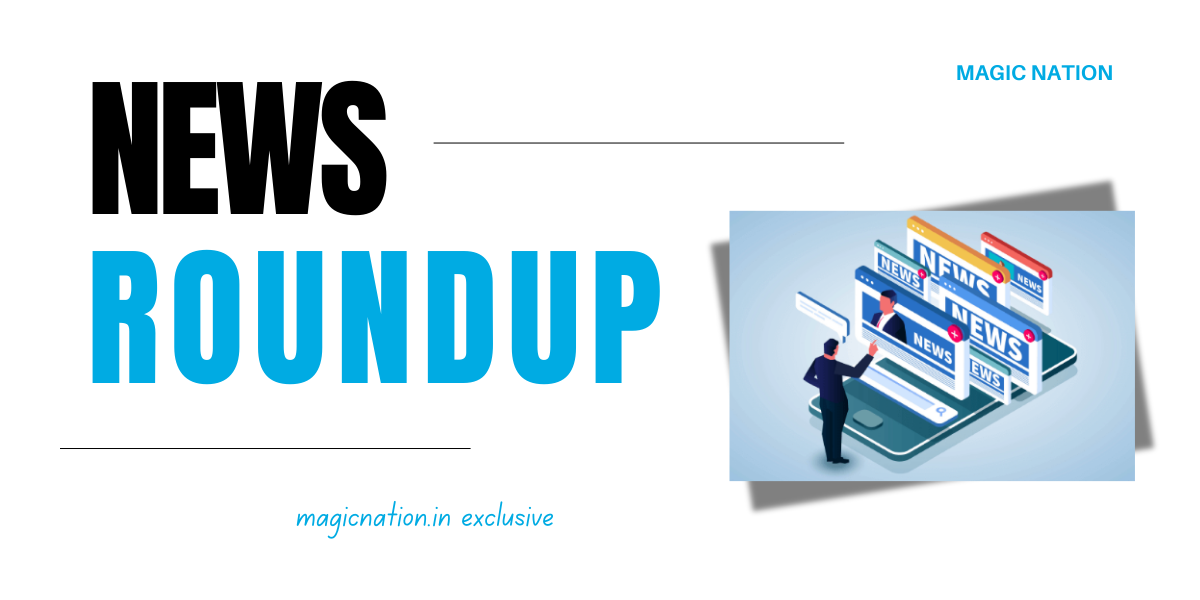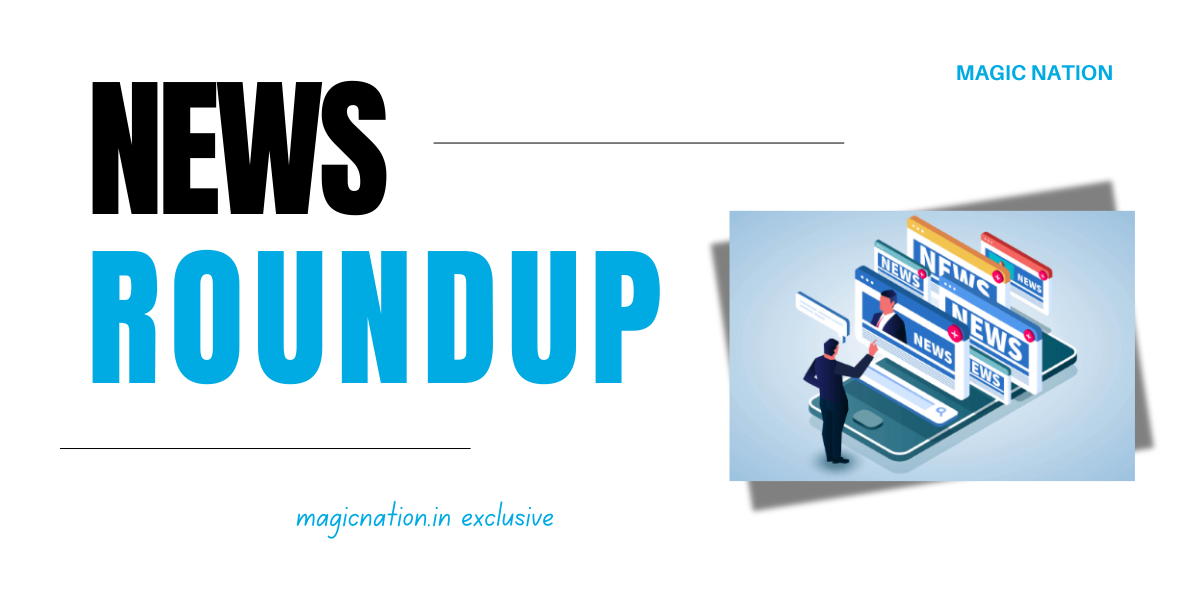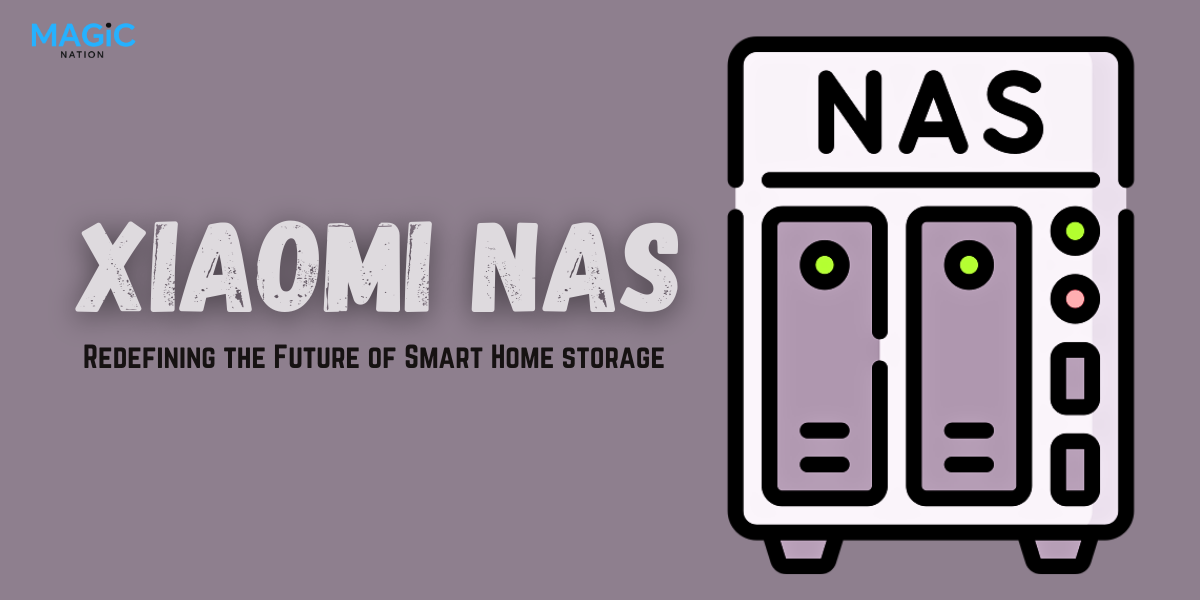Hey Explorers, what’s up!
Welcome to another episode of Myth Buster Monday, where we dive deep into some of the most common misconceptions in the tech world and expose the truth. Today, we’re tackling a particularly misunderstood term in the tech space: cookies. Some people believe that cookies are nothing more than viruses or malware out to steal your data and corrupt your device. But is that really the case?
Let's find out.
The Myth: Cookies Are Viruses
Many users think that allowing cookies means letting dangerous software invade your system. The belief is that cookies are malicious and lead to viruses or malware infecting your computer. Since cookies track your online activity, many assume that this tracking automatically means security threats or unauthorized access.
At first glance, it’s easy to understand the fear: cookies track data. But does that really mean they are viruses or malware?
What Are Cookies Actually?

Cookies are small text files that websites store on your device to make your browsing experience more convenient. They store information like your login details, language preferences, or items in your shopping cart. When you return to the site, cookies ensure you don’t have to start from scratch by loading this saved data.
Important to note: Cookies do not contain executable code, so they can’t run programs or infect your computer like a virus can. In simpler terms, they’re completely harmless by themselves. Their purpose is to enhance your web experience, not harm your system.
1. Myth: Cookies are malware that can harm your system.Debunking the Myth: Why Cookies Are Not Viruses
Reality: Cookies are simple text files that cannot execute or run anything. They do not have the ability to corrupt your computer or device like a virus does.
2. Myth: Cookies steal personal data and infect your device.
Reality: Cookies store basic preferences and session data to improve your experience on websites. They are not designed to steal sensitive information or hack into your system. However, some cookies, especially third-party cookies used for ads, might track browsing habits, which is different from being malicious.
While cookies themselves are not harmful, the data they collect can be used for tracking purposes. Advertisers, for example, use cookies to show you targeted ads based on your browsing history. This can raise concerns about privacy, but it’s far from being malware-related. You can manage cookies by adjusting your browser settings to block third-party cookies or clear them regularly.The Risks (and How to Manage Cookies)
How to Stay Safe?

To maintain control over your cookies and browsing data:
Manage Cookies: Use browser settings to block or clear cookies as needed.
Use Privacy Tools: Tools like VPNs or privacy-focused browsers limit tracking by cookies.
Understand Permissions: Be cautious about what information you allow websites to save.
Cookies are not viruses. They don’t spread malware or corrupt your device. They simply make browsing more convenient by storing small bits of information like your preferences. While some cookies are used for tracking, they pose no direct threat to your system. The belief that cookies are viruses? Busted!The Bottom Line
Stay tuned for more episodes of Myth Buster Monday, where we continue to separate tech facts from fiction. Until next time, see you sooooonnn!