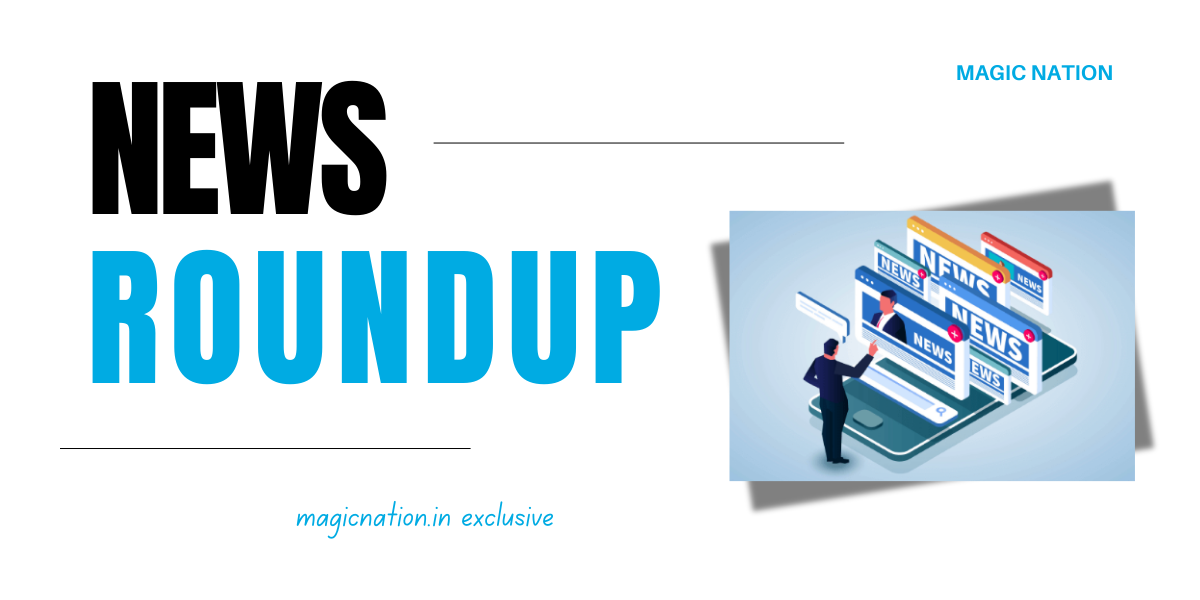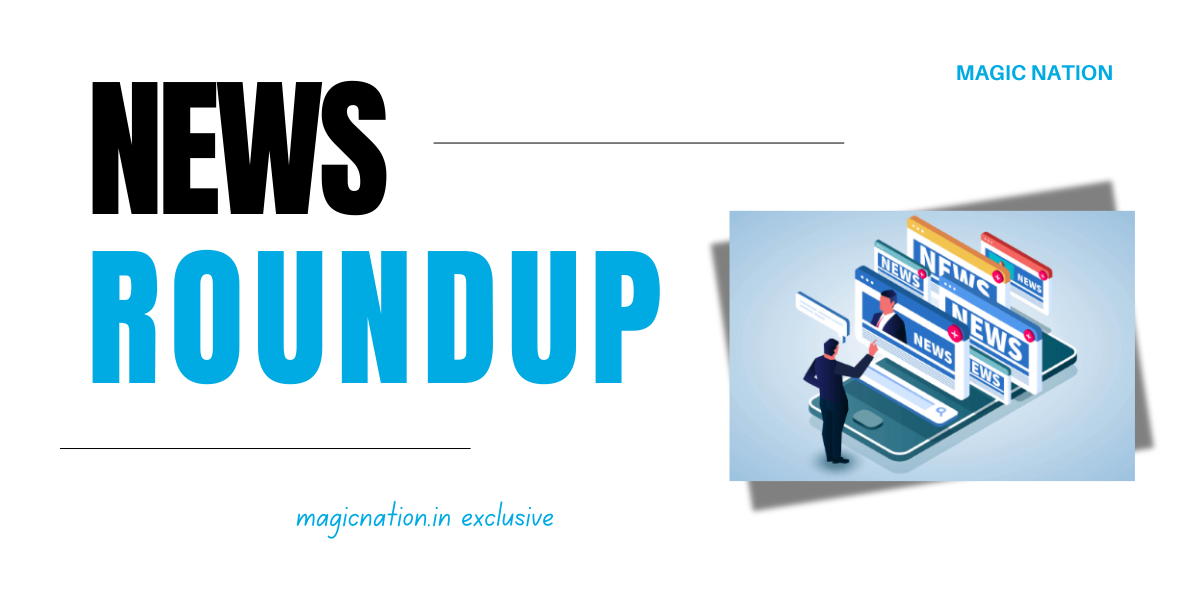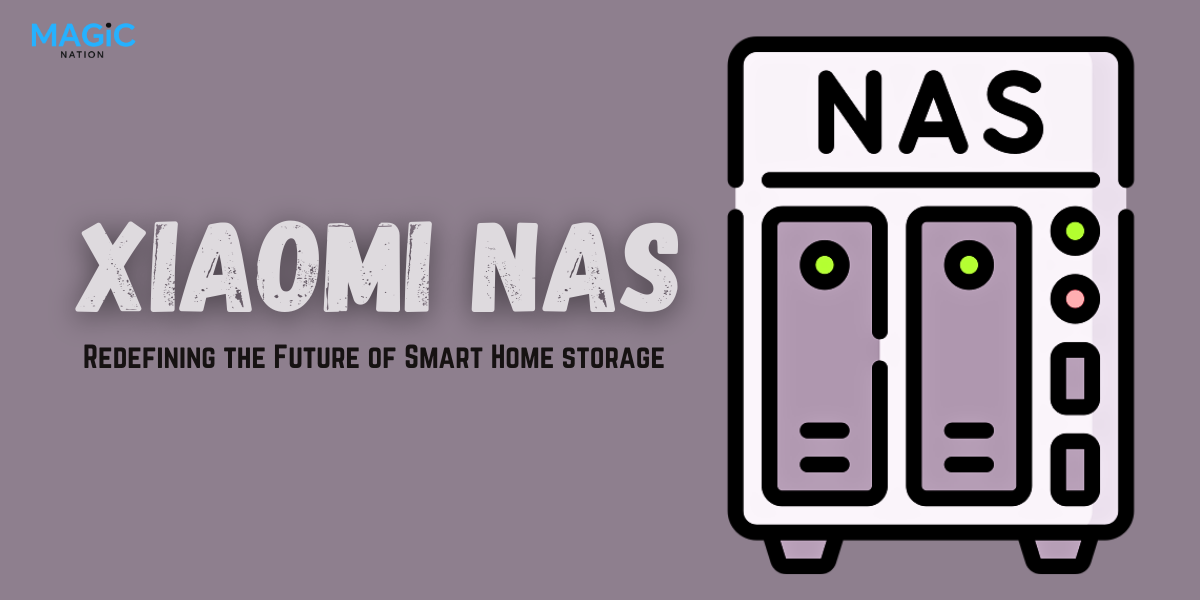Hello, eXplorers... Hope you all doing great..
how many of you love to edit photos or pictures on your smartphone? what is your best app for doing this job? today I am gonna share my best and most popular photo editing apps where you can edit and export your pictures easily. So, what are you waiting for let's start today's topic.
Here are some of the best photo editing applications for Android users
 Adobe Photoshop Express
Adobe Photoshop Express: This application offers basic editing functions such as cropping, straightening, rotating, and adjusting brightness and contrast. It also includes filters, borders, and various effects.

Features :

Photoshop Express offers a range of
basic editing tools such as
cropping, straightening, rotating, and flipping images. Additionally, you can fine-tune parameters like exposure, contrast, saturation, and clarity to enhance your photos.

Photoshop Express provides various filters and
effects to add style to your photos. With options like
Vintage, Black & White, Pop Color, and more, you can give your images a distinct appearance.

Utilize the
Auto-Fix feature in Photoshop Express to automatically adjust
brightness, exposure, and contrast with a single tap, improving the overall quality of your photos.

Create stunning
photo collages with Photoshop Express using different layout options and customize them with borders, backgrounds, and text.

Easily eliminate unwanted spots and imperfections from your photos with the
Blemish Removal tool in Photoshop Express.

Improve the quality of your photos, especially in low-light conditions, with the
Noise Reduction tool in Photoshop Express.

Correct perspective distortions and straighten lines in your photos using the
Perspective Correction tool in Photoshop Express.

Access and edit your photos stored in Adobe Creative Cloud seamlessly with Photoshop Express, allowing you to sync your images across devices effortlessly.
 Snapseed (my personal favorite)
Snapseed (my personal favorite) : Created by Google, Snapseed provides a variety of tools and filters for advanced photo editing, including selective adjustments, healing brush, perspective correction, and more.

Features :
 Selective Editing
Selective Editing: Snapseed provides the ability to apply edits to
specific parts of your photo using Control Points. With this feature, you can precisely adjust brightness, contrast, saturation, and other parameters to enhance your image.
 Tune Image
Tune Image: This functionality offers comprehensive controls for fine-tuning various aspects of your photo's tone and color.
You can adjust brightness, contrast, saturation, shadows, highlights, and more using precise sliders, allowing you to achieve the desired look with precision.
 Healing Brush
Healing Brush: The Healing Brush tool in Snapseed seamlessly removes
unwanted objects, blemishes, or distractions from your photos. By simply brushing over the areas you want to remove, the app intelligently blends the surrounding pixels to fill in the gaps, resulting in a clean and polished image.
 Lens Blur
Lens Blur: Snapseed's Lens Blur effect replicates the
shallow depth of field typically achieved with DSLR cameras. This feature allows you to selectively blur the background of your photos, creating a beautiful bokeh effect that draws attention to your subject.
 HDR Scape
HDR Scape: With HDR Scape, you can
enhance the dynamic range of your photos by combining multiple exposures. This creates stunning HDR effects, and you have the flexibility to adjust the strength of the effect to achieve your desired look, whether it's subtle enhancements or dramatic transformations.
 Glamour Glow
Glamour Glow: Add a soft and
ethereal glow to your photos with Snapseed's Glamour Glow feature. This adds a dreamy and romantic feel to your images, and you can customize the intensity and warmth of the glow to suit your preferences.
 Double Exposure
Double Exposure: Snapseed allows you to blend two photos together to
create double exposure effects. You have control over the opacity and blending mode, enabling you to create artistic and surreal compositions that merge the two images seamlessly.
 Text and Frames
Text and Frames: Personalize your photos and create visually
engaging compositions with Snapseed's text overlay and frame options. These features allow you to add text and frames to your images, giving them a unique touch and making them stand out.
 VSCO
VSCO: Known for its stylish filters and film-like presets, VSCO also offers advanced editing features like exposure, contrast, and saturation adjustments. Moreover, it has a social aspect where users can share their edited photos.

Features :

VSCO provides a diverse selection of presets and filters inspired by film photography, enabling users to enhance their photos with various styles and atmospheres effortlessly. These presets replicate the charm of analog film, giving your images a timeless and artistic touch.

Moreover, VSCO offers manual editing tools for users to fine-tune their photos by adjusting parameters like exposure, contrast, saturation, temperature, and grain to achieve the desired visual effect.
Furthermore, VSCO provides advanced editing controls, such as HSL sliders, allowing users to precisely modify individual colors in their photos for detailed color grading and customization.

Additionally, VSCO boasts a vibrant community of photographers and creators where users can share their edited photos, discover inspiring content, and connect with like-minded individuals. The Discover section showcases curated collections of images from across the globe, offering endless inspiration.
 Lightroom Mobile
Lightroom Mobile: Adobe Lightroom Mobile offers robust editing capabilities similar to its desktop version. It comes with professional-grade tools like selective editing, curves, and color adjustments, as well as cloud synchronization for seamless editing across devices.

Features :
 RAW Editing
RAW Editing: Lightroom Mobile supports the editing of
RAW image files, offering more flexibility and control over image adjustments compared to JPEG files. This feature is especially beneficial for photographers looking to maintain maximum image quality and detail in their edits.
 Non-Destructive Editing
Non-Destructive Editing: Similar to its desktop version, Lightroom Mobile utilizes
non-destructive editing techniques, ensuring that your original photos remain untouched. Edits are saved as instructions, allowing you to revert to the original image whenever needed.
 Sync Across Devices
Sync Across Devices: Lightroom Mobile seamlessly
syncs your photos and edits across all devices linked to the same Adobe ID. This synchronization allows you to start editing on one device and continue on another, providing a consistent editing experience.
 Presets and Profiles
Presets and Profiles: Lightroom Mobile offers a variety of
presets and profiles that enable you to apply predefined looks and styles to your photos with a single tap. Additionally, you can create and save your own presets for quick and efficient editing.
 PicsArt Photo Studio (mini Photoshop):
PicsArt Photo Studio (mini Photoshop): PicsArt is a comprehensive photo editing app that not only provides editing tools but also offers a social platform for sharing and exploring creative content. It boasts a wide range of effects, filters, stickers, and drawing tools.

Features :
 Photo Editing Tools
Photo Editing Tools: PicsArt provides a comprehensive set of editing tools that
allow users to adjust parameters such as brightness, contrast, saturation, exposure, and more. Additionally, users can easily crop, rotate, resize, and straighten their photos.
 Filters and Effects
Filters and Effects: With a vast collection of filters, effects, and artistic overlays, PicsArt
enables users to stylize their photos and create unique visual effects. From vintage and retro filters to artistic overlays and lens flares, the app offers endless possibilities for creative expression.
 AI-Powered Tools
AI-Powered Tools: PicsArt incorporates
AI-powered tools, including the Magic Effects feature, which applies artistic effects to photos with a single tap. It also provides AI-powered background removal and object selection tools for precise editing.
 Cutout Tool
Cutout Tool:The Cutout tool
allows users to remove backgrounds from photos and create custom stickers and clipart. Additionally, the cutout feature enables seamless blending of images for creative composites.
 Drawing and Painting Tools
Drawing and Painting Tools: PicsArt offers a
variety of drawing and painting tools, such as brushes, stickers, text overlays, and shapes. Users can create digital artwork directly within the app and customize their creations with different brush styles and textures.
Conclusion
Adobe Photoshop Express provides essential editing features, Snapseed offers advanced tools and filters, VSCO presents elegant presets and a creative community, Lightroom Mobile allows for professional-grade editing and synchronization, and PicsArt Photo Studio provides versatile tools and integrates with social platforms. Each of these applications caters to different editing needs with their unique features.
Thank you
Best Regards
saipxels